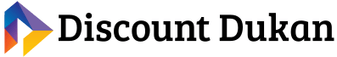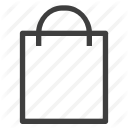
(Hurry up) Transfer Your FreeCharge Cashbacks to Your Bank Account
Deal Score0
You all must be thinking to transfer your FreeCharge cashbacks in your bank account.But Freecharge doesn’t allow to send cashbacks to your bank account.But today, we’ll tell you how to transfer your FreeCharge cashbacks to your bank account.You just need to activate FreeCharge Go MasterCard, etc.Isn’t it amazing to get Real cash? Just follow me to get This done.
How to Transfer Freecharge credits to Bank Account :-
1) First of All, Make Freecharge Go MasterCard Account.Click here to get your MasterCard.
2) Download Vodafone m-Pesa App.
3) Login or Create a new account and verify your number via OTP.
4) Now load Money using your FreeCharge Go MasterCard.
5) After completing the money loading step.Click on Transfer to bank account and enter your bank account details carefully.
6) You’ll get your Freecharge money instantly in your Bank account.
Note :- It’ll cost you approximately 10% as a service tax.I think it is not bad to get real cash in your Hands.
Keep Visiting deals.itechengine.com