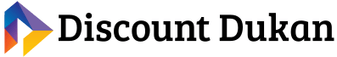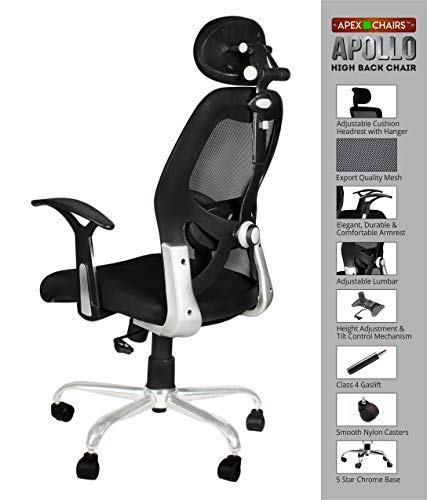Axomart Multicolor Selfistick With Aux Cable
How to configure selfie stick Open the camera app on your Android, and enter “Settings” by pressing the gear symbol. Find and Select the “Volume Key Setting” icon. Change the “Volume Key Setting” to “Camera Key” Place device in the clamp and connect the cable into the headphone jack. Steps for Connecting AUX Cable For Android Versions less than 4.3 Following are the steps that need to be followed for creating optimum settings on your smartphone to make the Bluetooth Remote successfully function with your mobile: Step 1: Open Camera Application on your Smartphone Step 2: Tap on the Gear/Settings Icon Step 3: Click on the Volume Key Step 4: Choose Volume Key as ‘Camera Key’ to click pictures