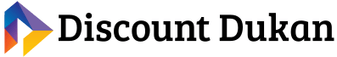Universal Laptop Skin Installation | DecalGirl
Vin explains the differences between "custom fit" and "trim to fit" universal laptop skins from DecalGirl, and shows us how easy it is to install them.
meSleep laptop skin is compatible with laptops screen sizes ranging from 14.1 inches to 15.6 inches. Trimning of the skin would be required as per your laptop size. The skins by meSleep are easy to install & remove without leaving any gum or residue. meSleep laptop skins enable you and your device a unique look which are cool, trendy & personalized. These skins protect your device from dirt, minor scratches & dullness, increasing its life & re-sale value. Specification: Dimensions (W x H): 15 inches x 10 inches Compatibility: Most laptops with screen sizes ranging from 10″ to 15.6″ Instructions for application: 1. Make sure your laptop is clean. Wipe it off with a soft cloth. The laptop should be free of dust, fat or grease – otherwise the laptop skin may not stick to your laptop as well as it’s supposed to. 2. Take the measurement of the applying area 3. Trim the exact size before applying with a blade/scissors 4. Align the laptop skin on your laptop, take care that you put it on straight and in the exact position that you want to place it 5. Remove only one side of the liner from sheet, align to the applying surface and start attaching them slowly 6. Proceed carefully with the use of a clean cloth and/or a plastic card (i.e. ATM card) to assure no air bubbles remain until the liner is removed
Specifications.
Mesleep Laptop Skins & Decals